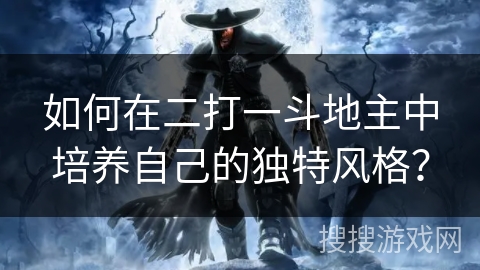foobar2000英文版怎么用 foobar2000怎么播放音频
How to Use foobar2000 English Version to Play Audio
foobar2000 is a free, multi-functional audio player that boasts a rich set of features and capabilities. For newcomers to the English version of foobar2000, understanding how to play audio files can seem daunting. This simple guide will walk you through the process of opening and playing audio files, ensuring that even those who are not fluent in English can easily learn how to use the foobar2000 English version.
1. Launch the foobar2000 software
2. Click on the "file" option in the upper left corner to access the music file
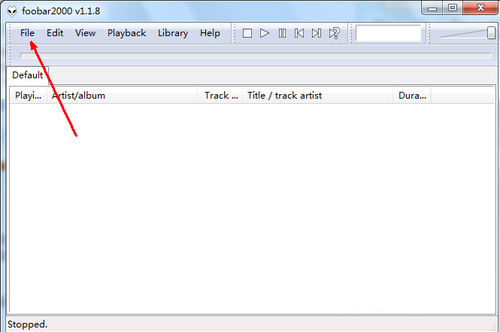
3. Choose the "add folder" option, or you can also select to open a single file or add a file
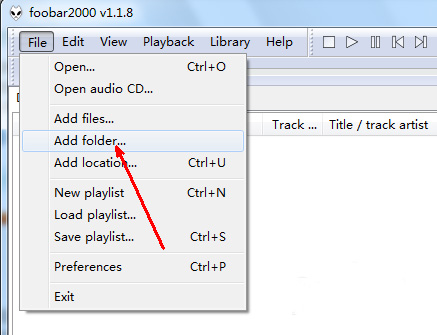
4. The size of the music file will determine the speed of loading
5. Click the triangular switch button on the upper toolbar to start playback
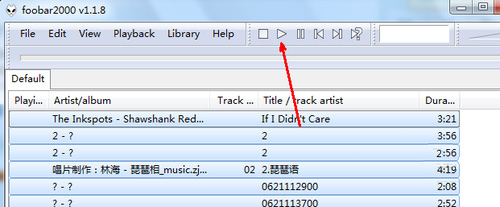
6. The slider in the red box is the music progress bar, which can be adjusted left and right to change the timing
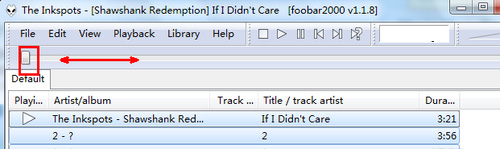
This tutorial has introduced only the basic operation methods of the foobar2000 English version.
版权声明:以上内容作者已申请原创保护,未经允许不得转载,侵权必究!授权事宜、对本内容有异议或投诉,敬请联系网站管理员,我们将尽快回复您,谢谢合作!